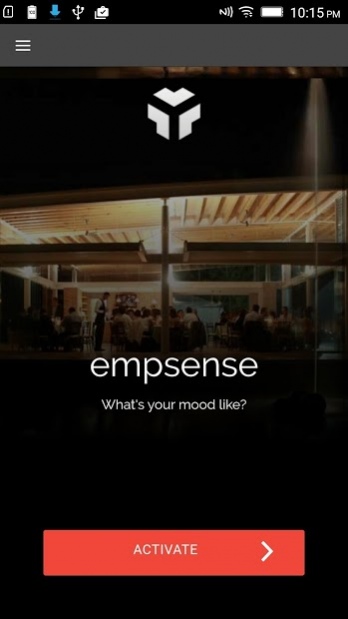empsense 1.0.2
Download
Free Version
Publisher Description
A whole new way to power team engagement and check in. A sensor app that helps the team assess how they are feeling, how others are doing, get collective opinion and work towards great outcomes. We call it empsense the sensor app for rock star employees and teams.
What can you do with empsense?
Sign up at empsense.ramco.com, invite your team and
• Have everyone check in / check out and share how has their day been so far? Doesn’t matter whether they are just coming to work or had a long day already.
• Organize teams by location and get precise visibility. As they say, part of problem solving is to identify where the problem is. empsense does just that. Figure out if some teams are feeling down for whatever reason since as Sybil F. Stershic said, “The way your employees feel is the way your customers will feel”.
• Set up flash polls and get opinion. Just tap and people can weigh-in. Couldn’t be easier? All real time. Move over employee surveys.
• Promote top posts to the entire team: Live and instant.
• Start seeing how mood swings during the day, week, month. Discover significant correlations and you will get ideas on how to address situations and where.
• Omni present as well. You can use empsense on the desktop, mobile and as a chrome app. Cover everyone in your organization and never miss an opportunity to connect.
• Doubles up as a check in app to power your scheduling and payroll.
• But overall it is just fun to use at work. See the excitement and feel the pulse of the team.
About empsense
empsense is a free app for Android published in the Office Suites & Tools list of apps, part of Business.
The company that develops empsense is Ramco Systems Limited. The latest version released by its developer is 1.0.2.
To install empsense on your Android device, just click the green Continue To App button above to start the installation process. The app is listed on our website since 2017-07-24 and was downloaded 16 times. We have already checked if the download link is safe, however for your own protection we recommend that you scan the downloaded app with your antivirus. Your antivirus may detect the empsense as malware as malware if the download link to com.ramco.hcm.empsense is broken.
How to install empsense on your Android device:
- Click on the Continue To App button on our website. This will redirect you to Google Play.
- Once the empsense is shown in the Google Play listing of your Android device, you can start its download and installation. Tap on the Install button located below the search bar and to the right of the app icon.
- A pop-up window with the permissions required by empsense will be shown. Click on Accept to continue the process.
- empsense will be downloaded onto your device, displaying a progress. Once the download completes, the installation will start and you'll get a notification after the installation is finished.